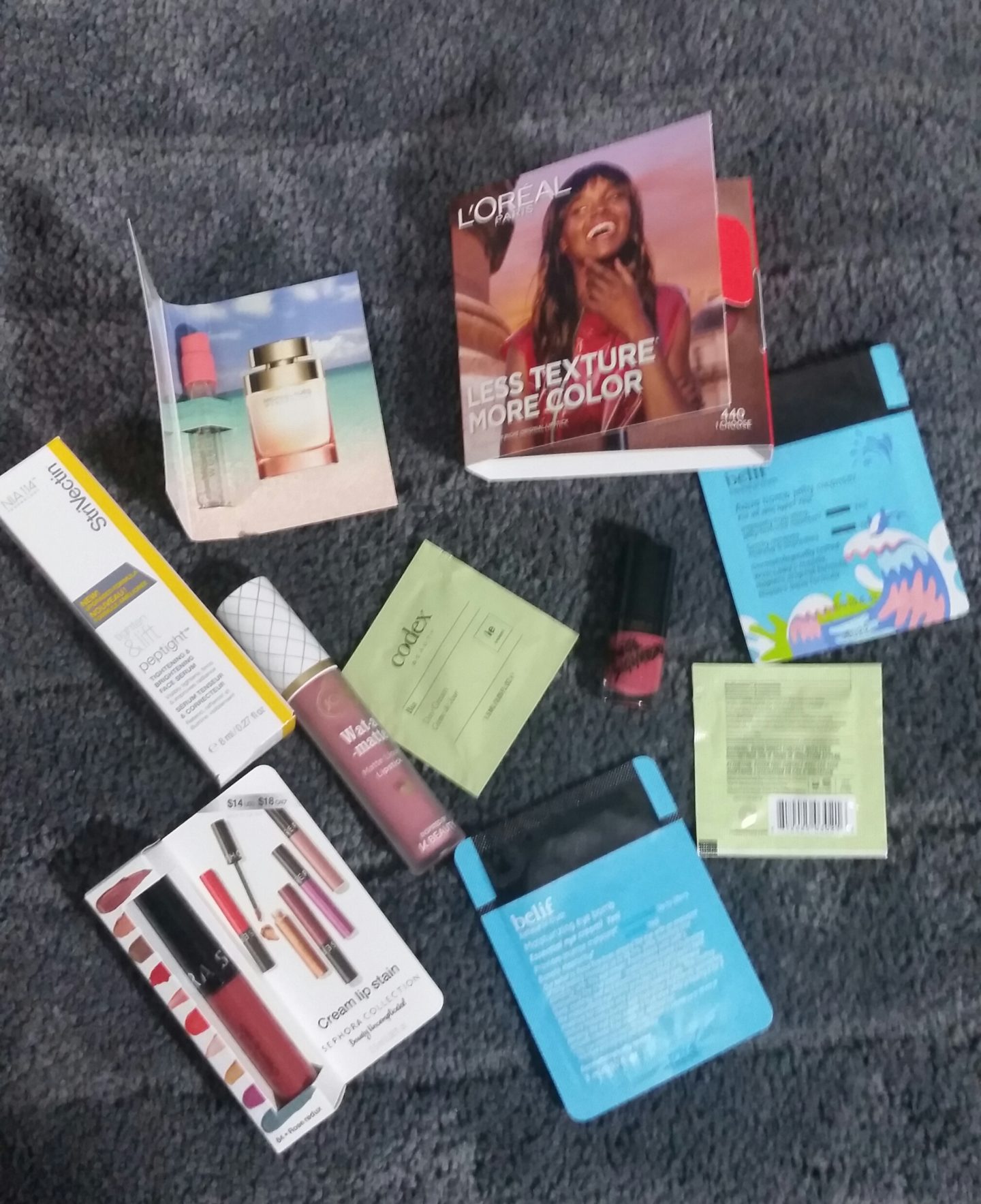This post may contain affiliate links. If a product or service is purchased using a link(s) in the post below a small commission may be earned.
Last updated on July 5th, 2024 at 11:55 am
Let’s be honest who doesn’t love a free sample right? I love them. Some samples show up in the most unlikely places. Social media platforms are a good source of sample offers. So I thought I’d share a way you may have sample offers a display in your feeds.
Here’s a video sharing about free samples I created back in 2020.
Disclaimer: This suggestion isn’t a guarantee that you will have more samples appear in your social media feed. It’s just something I came across and thought I’d try.
I’ve been able to request samples via my Facebook feed over the last few years. Again some of these offers may be regional or what is called Targeted ads. Others may be available across the platform for all users.
Here’s an example of what a Facebook sample ad looks like.

They usually have a signup or learn more button.
Many of these ads are displayed in our social media feeds. But did you know that you can request to see offers in your Facebook feed? I didn’t know until recently.
How to set up offers
I’ll be showing you how to set this up using Facebook on a desktop. I would think the settings would be similar on the mobile app.
Facebook allows you to toggle a button to turn on offers from pages you like and follow. I’ll show you how to do this below.
- First off you’ll need to like or follow a brand. For this example, I’ll use the Derma-E page.
- You tap on the three dots … on the far right hand side. You’ll get a drop down list.

3. You will click on the follow settings option
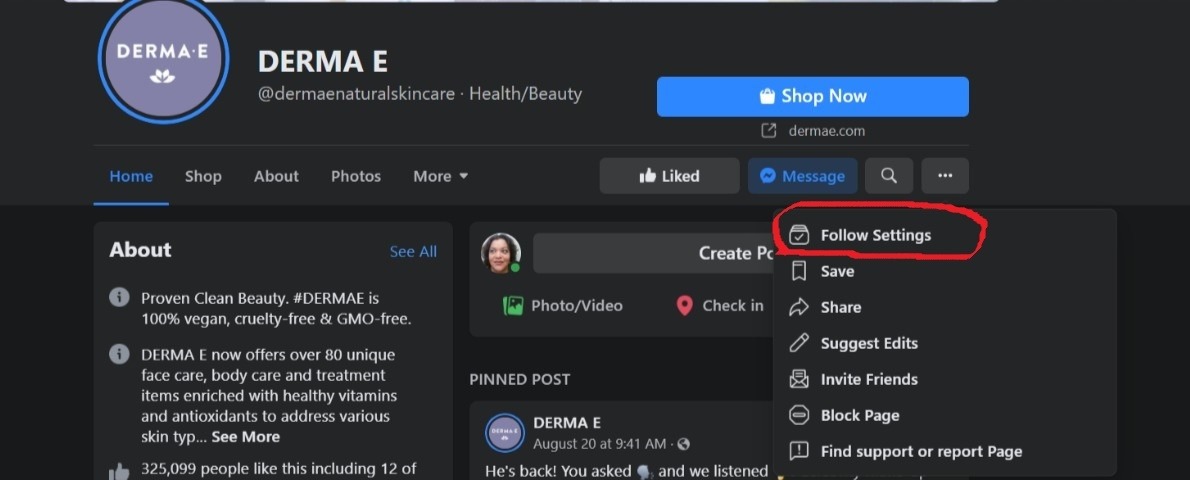
4. when the settings open you again see a list. At the bottom of the list is a toggle button for Offers.

all you need to do is toggle the button to turn it on.
5. side or click on the Offers button to activate it. Don’t forget to click the update button.

That’s it. I’m not certain how long it will take for offers to begin to display in your feed but I would say wait about 24 to 48 hours.
As always this isn’t a guarantee that you will have more offers for brands but it’s a start.
another method to find samples
This isn’t my method I’ve just seen people suggest it via Instagram and other social media posts.
[su_list icon=”icon: paw” indent=”1″]
- Like or Follow a brand on social media.
- Like some of there posts.
- Search the brand via Google. Visit their page for a few minutes. Close out your browser.
[/su_list]
That should include you in seeing more targeted or sample offers from the brands you searched/followed. Again this isn’t a guarantee that it will be instant. It may take a few days.
Do you have any suggestions on how to land freebies or samples via Social media?