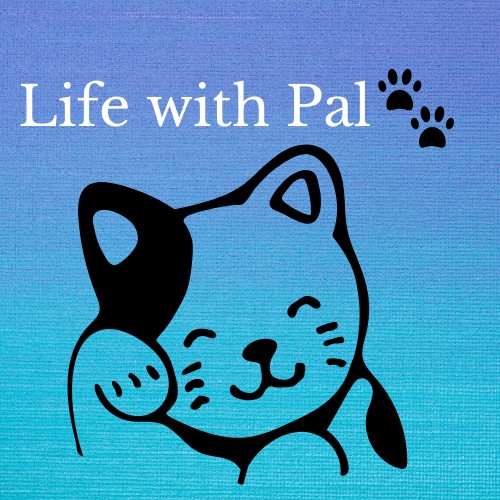This post may contain affiliate links. If a product or service is purchased using a link(s) in the post below a small commission may be earned.
header image provided by Pixabay
With so much tech being added to our homes we may need to buy a router. I didn’t think I needed one until I began adding some more streaming and wi-fi connected devices to my existing ISP provider modem. I noticed that I was experiencing a slow connection on some devices and had lag when streaming programs. I didn’t mind it but with the addition of other wi-fi tech, I knew we needed a router to boost our signal and keep everything running smoothly.
What is a router and what does it do?
Merriam-Webster defines a router as the following:
especially : a device that mediates the transmission routes of data packets over an electronic communications network (such as the Internet)
To break it down easily a router helps boost your wi-fi signal and send it out over a larger area. Some routers have a single band signal which only sends at a set GHz (gigahertz) or can use a dual-band signal that has both a lower GHz signal and a higher one. for example, one router may only run a 2.4 GHz signal for certain devices or run a 5.0 GHz for others. You can read more about this via a NetGear post I found. Some routers may also add a security option as well between your modem and computer. This may vary from product to product.
You can read more about routers via this Wikipedia info page
What kind of router do I need?
Now, this is a bit of a tricky question. This may depend on the size of your home. It may also depend on the number of products you have connected to your wi-fi as well. Some people may need one router others may need more.
You also need to take into account where your modem is place. If you have a two-story home and your modem is upstairs you will need to find a router with a large signal capacity. You also have to remember that if there will be walls between the router and the device this may cause barriers for the wi-fi signal.
Many router brands may also have examples of where not to place a router. Some of the common ones I saw were not to place them near metal or cover them.
What I ended up learning
Each router brand may vary by what features they have such as how many devices it can support in terms of having ethernet cable ports or other device connection options.
Some of the new model routers can even connect to some of the smart devices such as Alexa. for me, the router I bought seems to be fitting my needs. It helped boost my wi-fi signal and is working well.
I learned that routers have many different options and can be a bit confusing. Since I was a router novice I bought the one that looked like it would work for me. So far so good. I bought a NetGear 1750 router . I also learned that prices range from under $100 to well over $300 or even higher. Again this may depend on the router capabilities and what it is being marketed for.

Another thing before I go
I never knew there were so many routers until I began looking for one. Some are very simple while others are marketed more for gaming or even for people who use a streaming service. You can check out the ones below to learn more. Before I forget there are also wi-fi extenders that may help a router by amplifying the signal. I’ll add a few of those below as well.
This Linksys router is marketed for streaming.

wifi extenders
As I mentioned above Wi-Fi extenders can help boost your signal. Again I’m not very familiar with them but I thought I’d still share them. Some extenders can be plugged into a wall outlet while others may connect directly to the router itself.
Like with routers wi-fi extenders range in price and can have dual-band signal strength. Some many have antenna and some may not.
This NetGear one has antenna

While this other one from NetGear doesn’t