This post may contain affiliate links. If a product or service is purchased using a link(s) in the post below a small commission may be earned.
Image created using ImageFX by Google
I thought I’d share a few tips that can help you spot scam emails.
Being that the Holidays will be upon us soon many scammers are taking advantage of this. This means many content creators may be sent emails that claim to be from big brands.
I’ve shared about these in the past. You can check out those posts below.
Some emails look very convincing
I’ve had many emails that look convincing and legit. I recently had one stating it was from Etsy. The rendered claimed to be their Global Influencer manager.
It was an affiliate marketing collaboration. I didn’t respond. I don’t even use Etsy so it was odd that I was contacted for an affiliate collab.
The email was legit after doing some research. If I chose the collab I’d have to join another affiliate platform. which to me for the extra commission they promised for each sale wasn’t worth it.
Some emails use big brand names to catch your attention.
Tips on finding what’s real
There are a few sites I use to see if the email address and website are real.
Granted we can use Google or another search engine. You can also search social media or ask a friend/content creator group.
But I find that if you have an email address or website URL you are halfway to finding out what’s real.
Use an email checker
Clean Talk offers a free email checker service. If you have an IP address you can check that as well. I’ve shared about it in the past.
All you do is include the email and click the enter or magnifying glass button.
Here are examples of what the pages look like from previous emails I’ve checked.
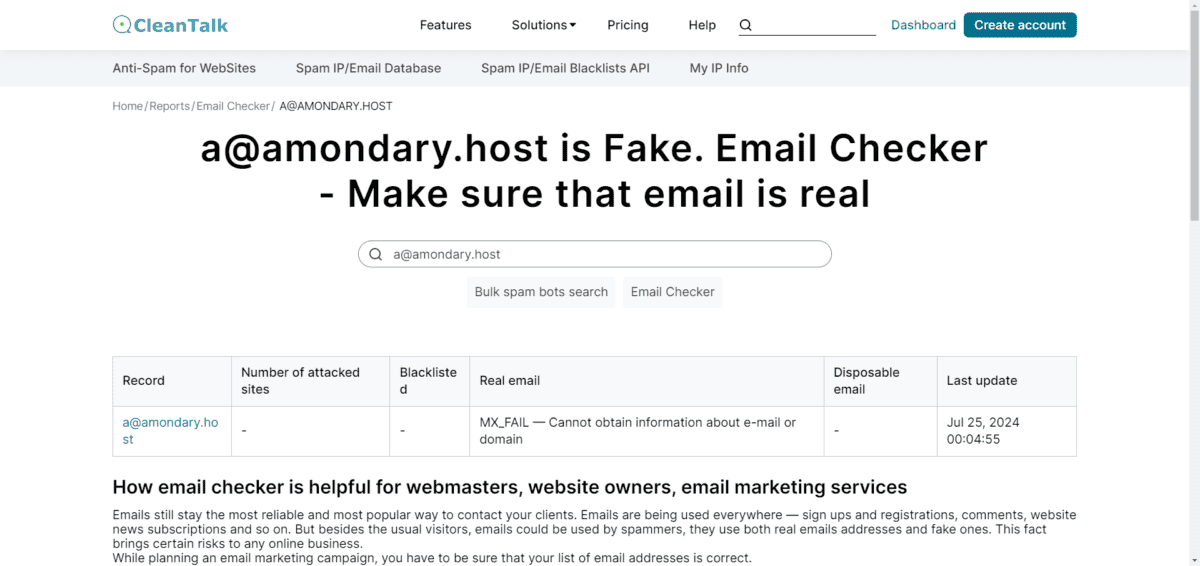
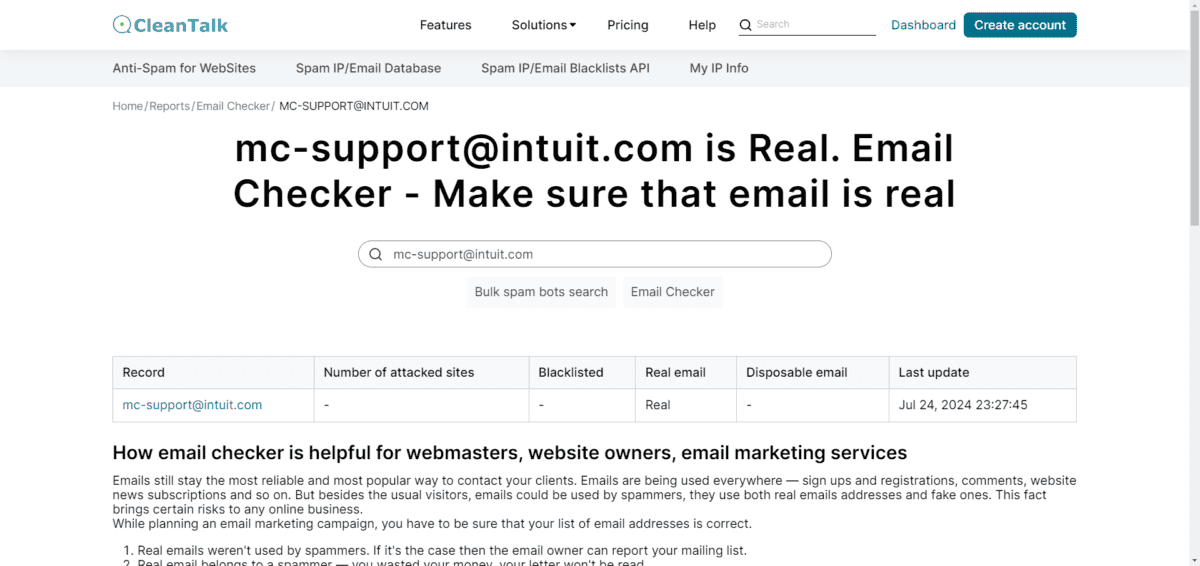
when you have a fake email address this is what it shows.
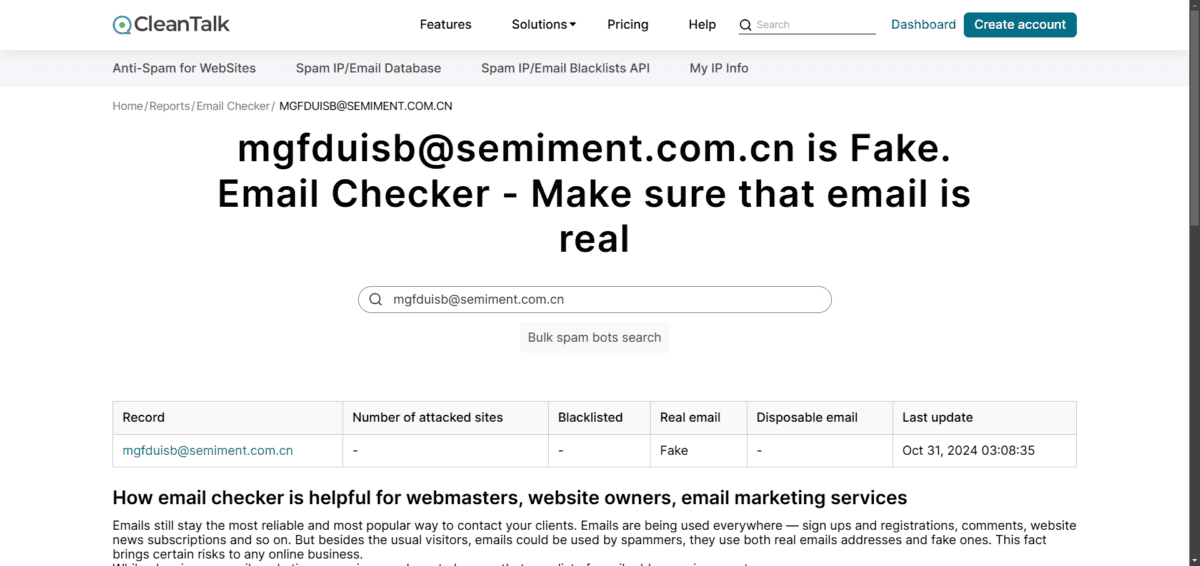
I love Cleantalk’s email checker because it’s free.
If you have an IP address
Clean Talk also has an IP checker if you have an IP address. Granted this may be harder to find. But it’s still worth trying.
If the IP is valid you are given some general info.
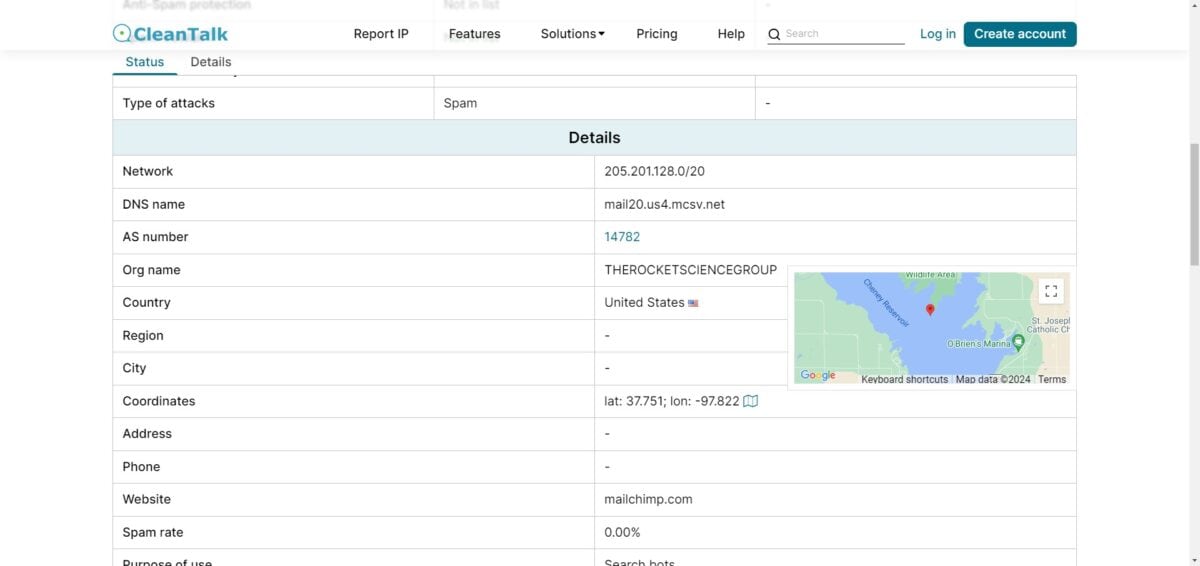
How to look up website URLs
I’ve used Whois for years. You can look up a website URL for free. It gives you basic info on when the site was created and if there have been changes. Along with the hosting provider.
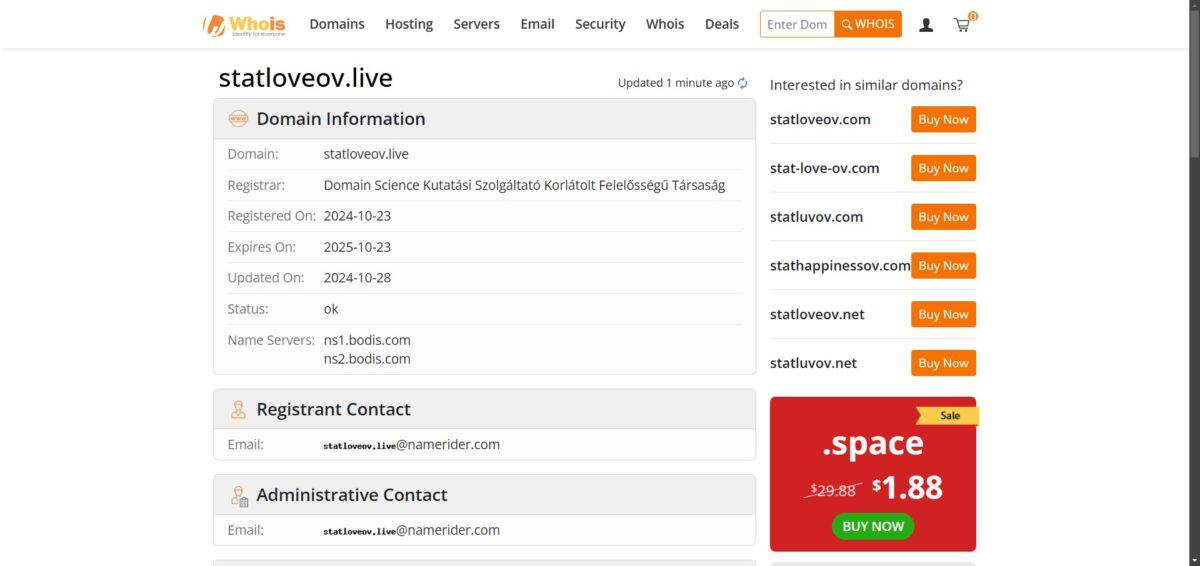
You can always use Google
when in doubt you can use google and search for the info provided. Or add the term scam following the X brand email.
I hope these tips were helpful.
Share your tips in the comments below.






