This post may contain affiliate links. If a product or service is purchased using a link(s) in the post below a small commission may be earned.
Last updated on July 5th, 2024 at 10:58 am
Header image source wordpress.org
I thought I’d share about a few of our favorite WordPress products.
I currently use WordPress(dot org) but some of these items may also work with WordPress.com sites you will need to double-check compatibility prior to downloading them.
Table of Contents
Anti-spam plugins
I’ve used a few ant-spam plugins over the years. These basically help you weed out any junk messages or spam messages from your site. Some may work with email for contact forms or with general comments as well.
Please note that anit-spam plugiins can only do so much. If the message is sent by a person from a valid IP address the message will still get through.
Akismet Anti-spam: Spam Protection

This ant-spam plugin is very useful. It’s free and easy to set up. I found it worked well if you use Jetpack. It offers a paid option as well if you are looking for more protection options. I found the free version fit my needs and filtered out all if not most of the spam.
Antispam Bee
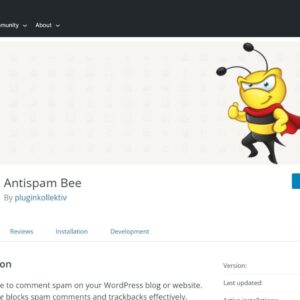
AntiSpam Bee is similar to Akismet it’s free and blocks spam comments I used it for a short time and found it worked well. As with any spam if it’s sent from a person with a valid IP address the message may still be posted or moderated.
The interface was easy to use and you are alerted about spam comments.
Spam protection, AntiSpam, FireWall by CleanTalk

I’ve been using this plugin for the last few years. I love it. It’s been a time saver. I like that you can customize the settings and set it to protect forms.
This plugin has a free trial but then you will have to pay for it. I found that $12 USD (price may vary) isn’t too bad. You can also bundle it with other Clean Talk products.
I’ve been very happy with the plugin and how well it has cut down on my spam messages.
Backup plugins
There are a variety of backup plugins. Some may offer free or paid options.
Updraft plus

Updraft is a plugin I’ve been using for a few years now. I like that you can customize the backups and even set which files you would like backed up.
I will note that some hosting providers may not suggest this plugin. I don’t know if it’s due to a conflict issue or if they prefer a different backup option. So this will be one you may want to double-check before installing it.
They offer a free version and a paid version.
I’ve been using the paid version because it allows you to back up to popular cloud storage such as One Drive and Dropbox.
Page builders
There are many page builders you can use. Don’t get me wrong there’s nothing wrong with using a basic them or Gutenberg block editor.
But sometimes you may want to customize your site with colors or other features. This is where page builders come in.
Elementor

I’ve been using Elementor for the last few years I actually used it to build Life with Pal. I like the ease of use and the variety of features it has.
There is a free or paid option. The Pro (paid) option has a wide variety of features you can use. It offers drag-and-drop page creation.
The Pro version also allows you to create templates for your site as well as build your website.
Elementor is also offering website hosting too.
Security plugins
Security plugins are very important. Don’t rely on your hosting provider to protect your content. I’ve learned this the hard way. If some hosting providers find malware on your site they may shut you down for a few days until the issue is resolved.
Security & Malware scan by CleanTalk

I’ve been using this plugin for about 2 years now and love it. It offers great spam protection and a malware scanner. I liked that it allows you to set up login blocks from selection countries. You get a weekly report about how much spam was blocked and where it was coming from.
Like the previous Clean Talk product it will protect forms from spam messages. I like that you can go to the website and read them and determine yourself if they are spam or are legit.
This plugin also offers a free trial before you have to pay for it For $9 you can’t go wrong for one site and a year’s worth of security. Cleantalk also offers additional features or additional year protection as well. click here to learn more.
honorable mentions security plugins
Over the years I’ve used a few different plugins. Here are a few more.
Popular plugins
Wordfence Security – Firewall, Malware Scan, and Login Security
Wordfence is very popular. There is a bit of a learning curve to using it. I found the free version was good but could cause some issues with my site. At times my site would lag. It also added a number of files to my database which it is supposed to do but that set off some alarms with my hosting provider at one point.
The free version is pretty straightforward. The paid version last time I checked was around $100.
MalCare WordPress Security Plugin – Malware Scanner, Cleaner, Security Firewall
Malcare is another security plugin. They offer a barebones free version which I didn’t think did much. But the Pro version was around $100 when I used it back in 2021.
Like Wordfence there may be a learning curve to this plugin. I also felt that it didn’t do much. They also want you to include their backup plugin blog vault which was installed by default. You can connect your site to theirs and monitor any issues. But If you want to have some features you have to pay an additional fee. So the paywall was a bit odd to me.
I was also told that I had malware during the time I used this plugin. I don’t know how or when it was installed but according to Malcare it was taken care of. But my hosting provider (I’m talking about you Bluehost) took my site offline for a while because of the issue.
Bulletproof Security
I used Bulletproof security early on in my WordPress days. I liked it it was easy to set up. Their tech support went above and beyond to help me solve an issue. I like that the price point was under $100. It’s $70 for a year.
Security Ninja – Secure Firewall & Secure Malware Scanner
This was one of the first security plugins I used after my site was affected by the Japanese security hack. This basically redirected your site pages to some Japanese site.
Security Ninja was easy to use and offered color-coding messages. Basically, it shows you what can be improved upon. They offer a malware scanner as well. The price point is great at $40. They also have a free version which may have limited features.
Themes
Themes allow you to customize your site the way you’d like. They can be used with Page builders as well.
There are many free Themes you can use in the WordPress.org repository you can also find them via your backend dashboard as well.
Astra

Astra is very popular. I’ve been using the pro theme for the last few years. I love the ease of use and how it allows you to customize your site. It can also be used with Elementor as well.
The free version gives you basic options but the Pro version allows you to customize color schemes.
Astra Pro also offers other features you can use as well.
I hope this post helped you find some new plugins. Feel free to share your favorites in the comments below.



