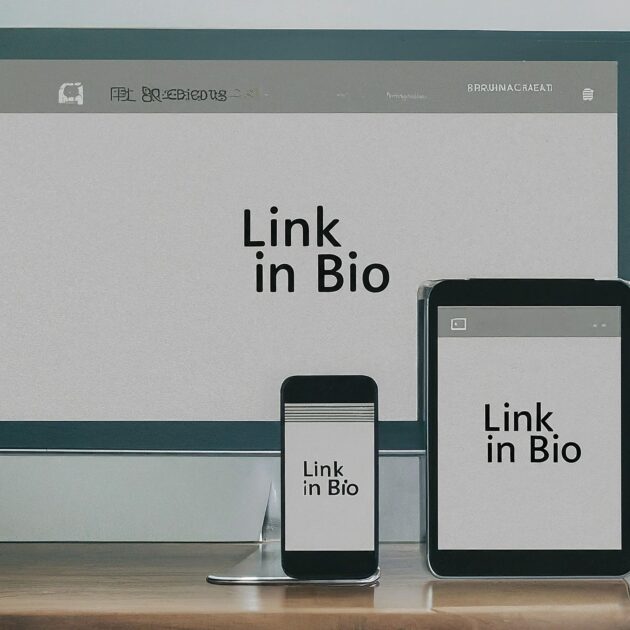This post may contain affiliate links. If a product or service is purchased using a link(s) in the post below a small commission may be earned.
Image created using ImageFX by Google
There are a few options for creating a link in bio. Some may be free or require a bit more tech-savvy means.
Here are a few ways to create a link in bio.
Free options
There are several free options out there . These may fit your budget well because they offer limited customization options but can give you a basic link in bio setup.
Link Tree
I’ve used Link Tree in the past and still have an active link to use in case my website has an issue and my pages can’t be accessed.
I will admit the free version is pretty basic but it gets the job done. you have limited color options to choose from in the layout options.
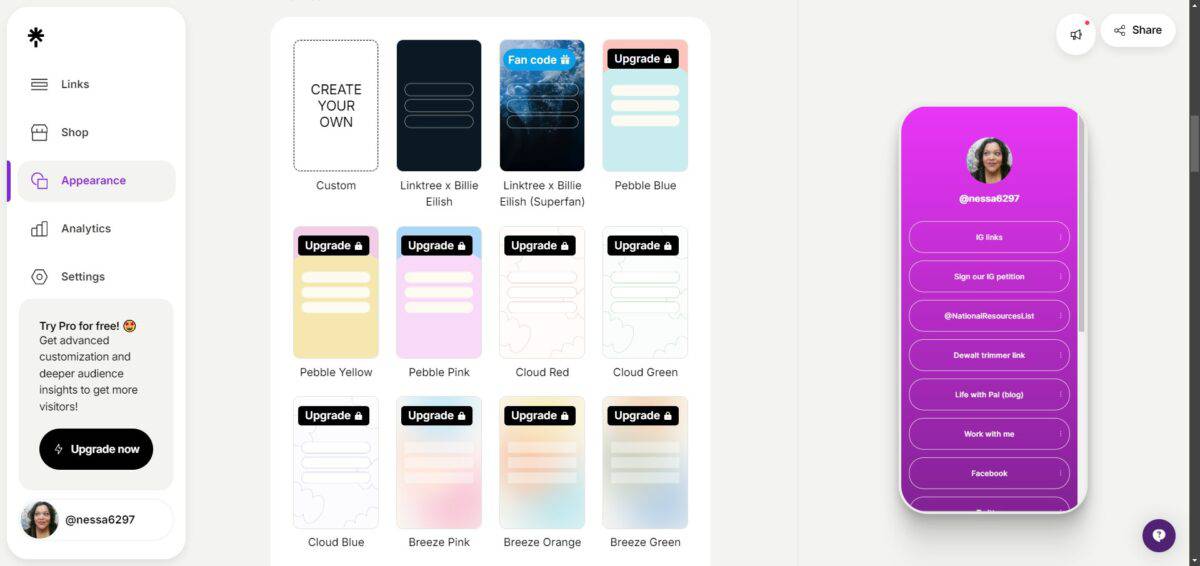
The last time I checked I’m not sure if they limit the number of links you can list under a free account. But I had a long list in my account without any issues.

Link Tree is free but does offer paid plans you can see the pricing here.
This is great if you just need quick link options and you don’t want to fuss and create a bio link list on a website. This is also great if you don’t have a website you can create a link list and share it via social platforms all in one place.
Lnk.bio
Lnk.bio is similar to link tree. I personally haven’t used it but I have browsed a few creators that have. They offer a similar option of link lists and other customizations.
You can check out the home page for their paid persons and pricing.
You can check out a longer list over at Flodesk
Create your own
If you have the know how you can create your own link in bio.
Canva
You can create a Link in bio using Canva.
You can customize the Link in bio options that are offered under the free plan. I pro plan may have more variety.
Elementor
If you use Elementor Pro you can create your own Link in bio. They have a few different layouts such as classic, minimalist, showcase and many more.
They are easy to create if you already know how to use Elementor. I will say you will need to activate this feature.
You can learn more about it here.
I recently set up the widget on our Pal’s links page.
The process is very easy and pretty quick. You can set up your image, headers, bylines, and any other info. You can also add your links and up to 5 social media icons.
I’m not certain if there is a limit on the number of links you can post but I added a few without any issue.
You can customize the link in bio widget as well.
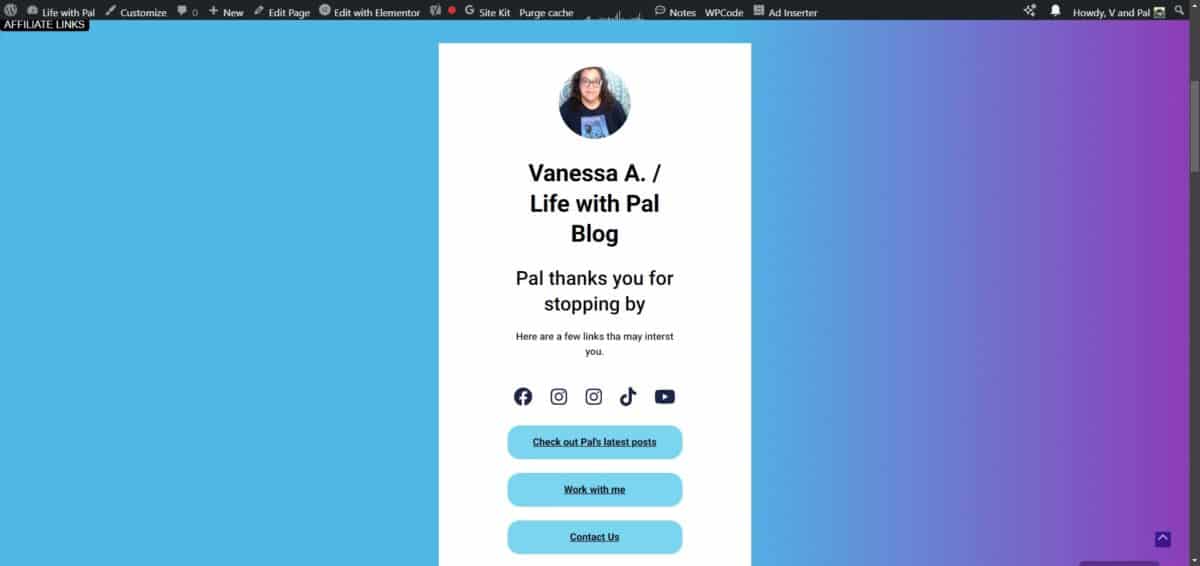
I like the ease of use but I wish you could ad more social media icons. I assume this will be updated as time goes on.
I hope to have a tutorial about this feature soon.
What are you’re go to link in bio options?