This post may contain affiliate links. If a product or service is purchased using a link(s) in the post below a small commission may be earned.
Header image source Elementor.com
Did you know that Elementor Pro has a link in bio widget? The widget is easy to set up and can be done in a few minutes.
This would be great to add to a landing page, social media links, or your website.
How to activate the widget
Since this is a new feature with Elementor Pro you will need to activate it under settings.
- click elementor on the side bar list.
- click settings.
- Under the settings tab click the Features Tab on the far right.
- scroll down until you find Link in bio widget.
- click activate on the drop down list
- scroll to the botton and click save changes.
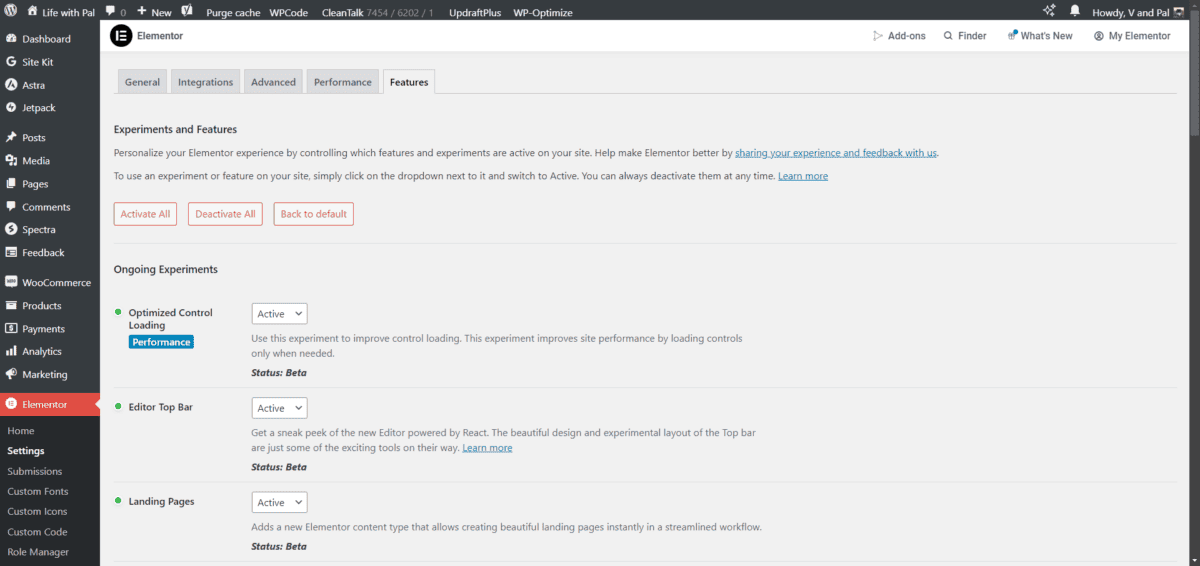
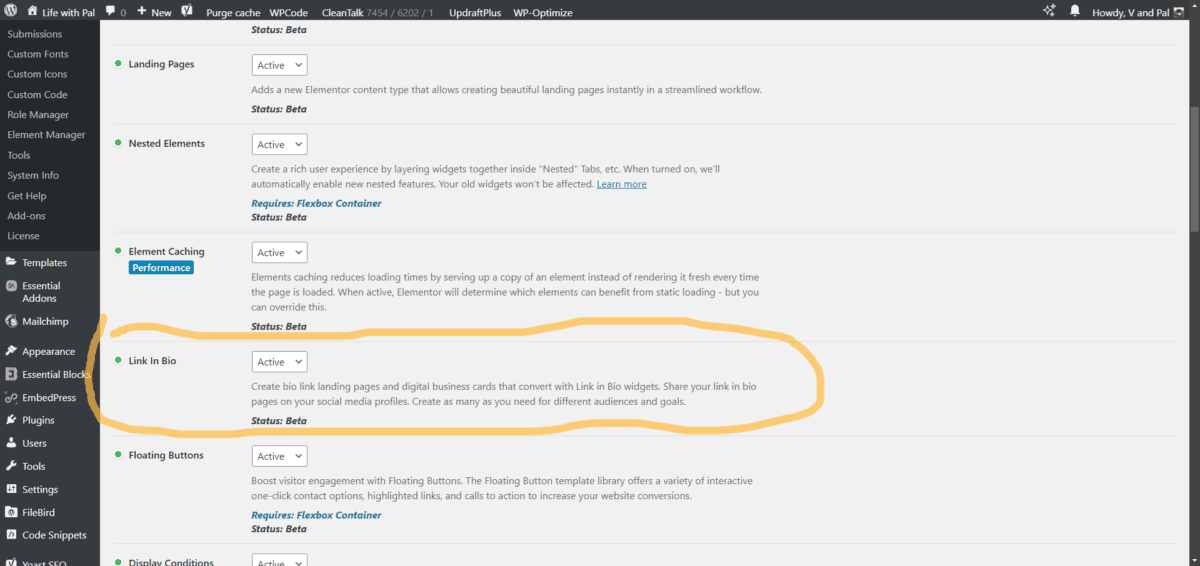
Creating a Link in bio widget
Once you activate the widget and save the changes you can open a new Elementor page or template.
Once the new elementor page or template opens you can type Link in bio in the search box.
There are 7 link in bio widgets in total. They are in no particular order Classic, Minimlaist, Showcase, portfolio, Business card, Links, and Services. Each widget has it’s own style. Some allow you to add links and images while others are just links.
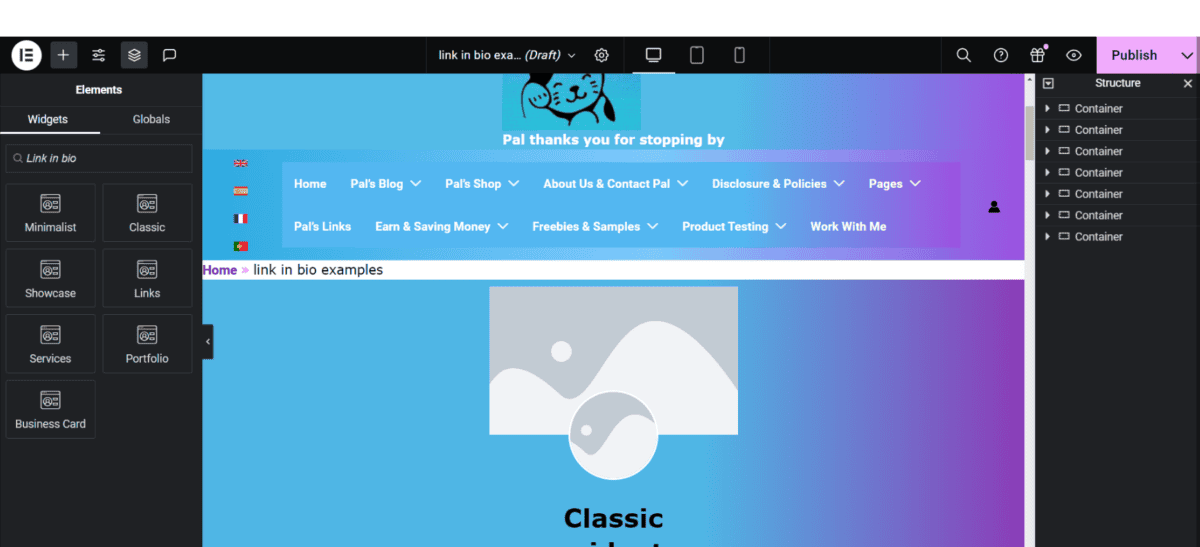
They also allow you to add up to 5 social media icons. You can also add Call to action buttons.
All of the widgets are pre-made. They offer stock text and stock links. for example when you load the classic widget it has a name and header along with the pre-selected call to action buttons and social links.
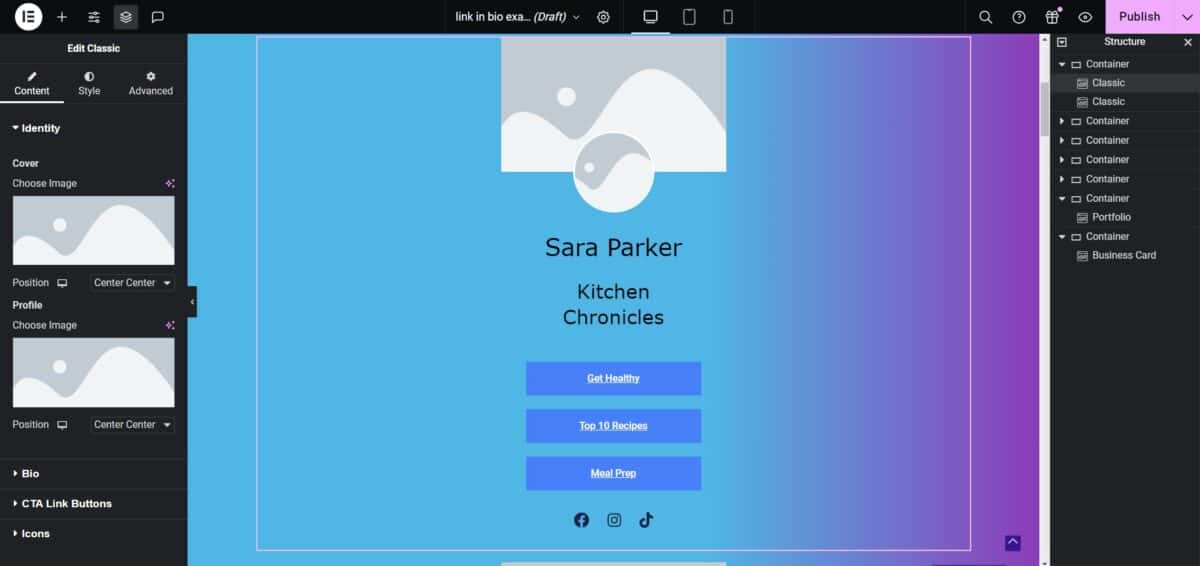
check out our intro video to learn more.
The widgets
The classic and minimalist widgets are similar
The Classic and minimalist widget are very simple and basic widgets. They allow you to set up a traditional link in bio.
They allow you to add up to 5 social meida icons as well as your image, name and bio. You can add call to action buttons as well.
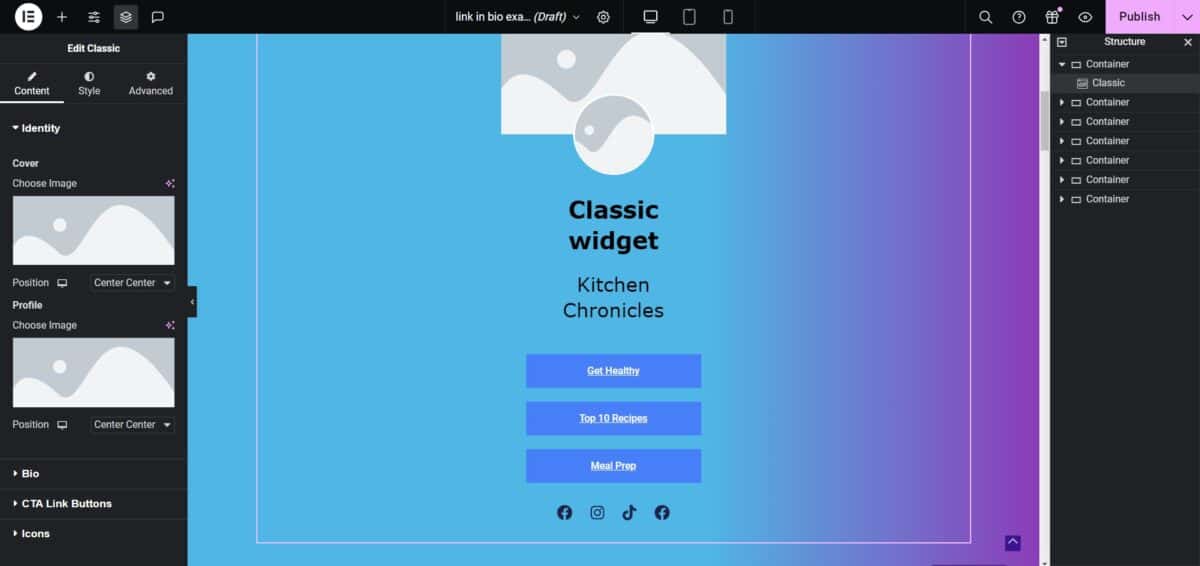
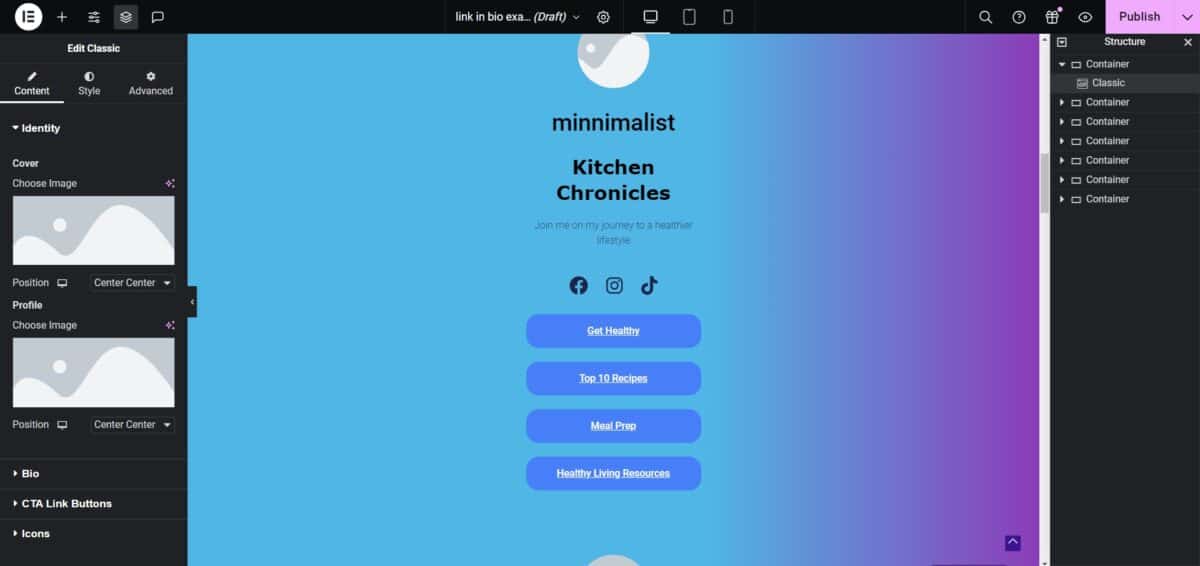
Here’s an example of the minimalist widget I use for Life with Pal.
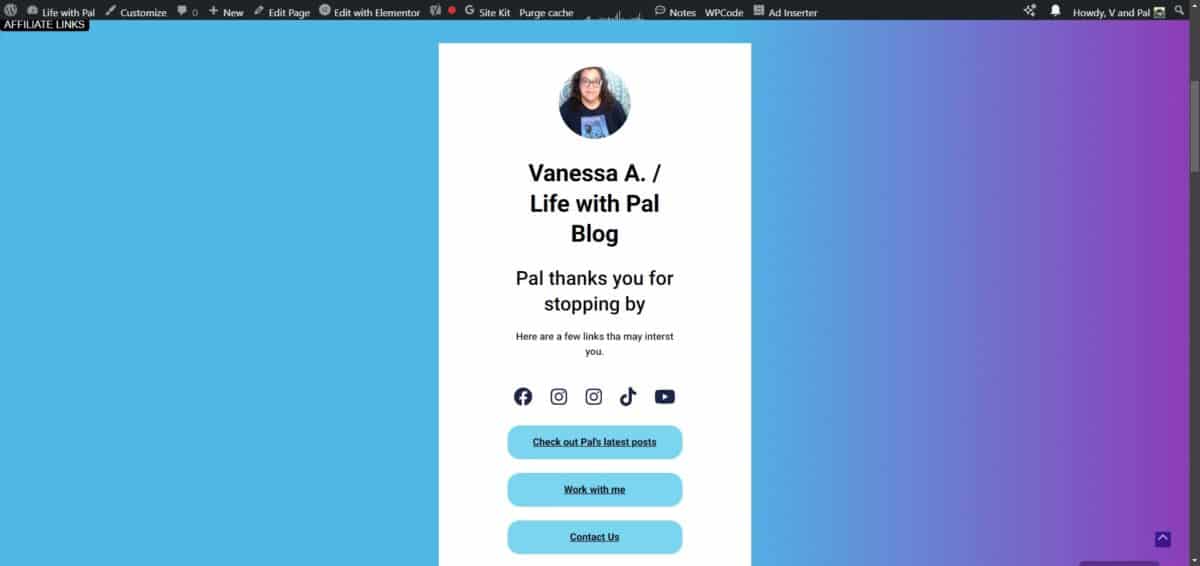
These widgets are nice because they are very simple and easy to put together. they don’t take too long and you can customiize them the way you’d like. You can change the font and button styles. They buttons don’t offer a hoover color change but maybe this will change in the future.
You can change social icons by clicking on the social icon name and a list pops up you can change the icons or URL’s there.
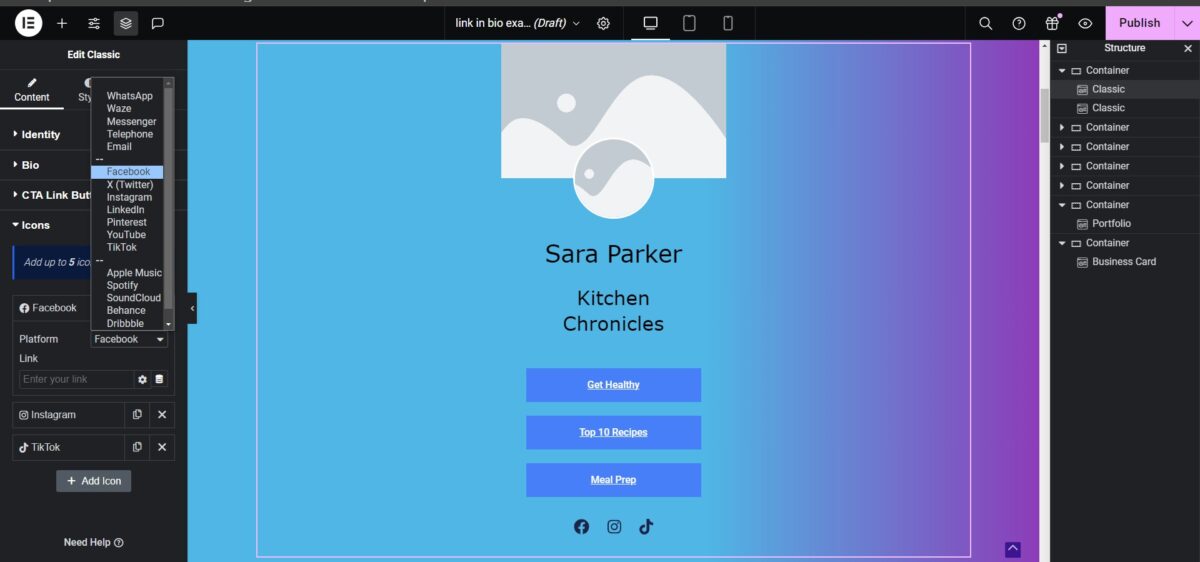
Showcase widget
The showcase widget allows you to add images with your links.
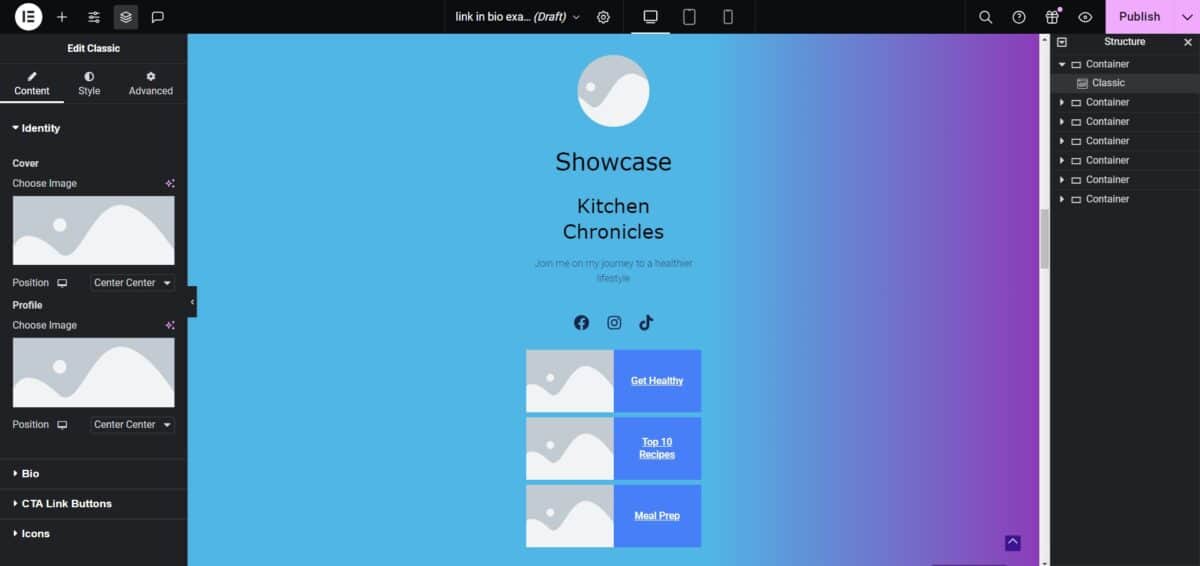
This would be a great Link in bio if you are an artist or creator. Or if you’d like to share your top visiting links. This link in bio would also be great to list anything else of importants.
Links widget
The links widget is just that it allows you to list important links. You can also add a background image along with the header image. Of course you can list 5 social meida icons too.
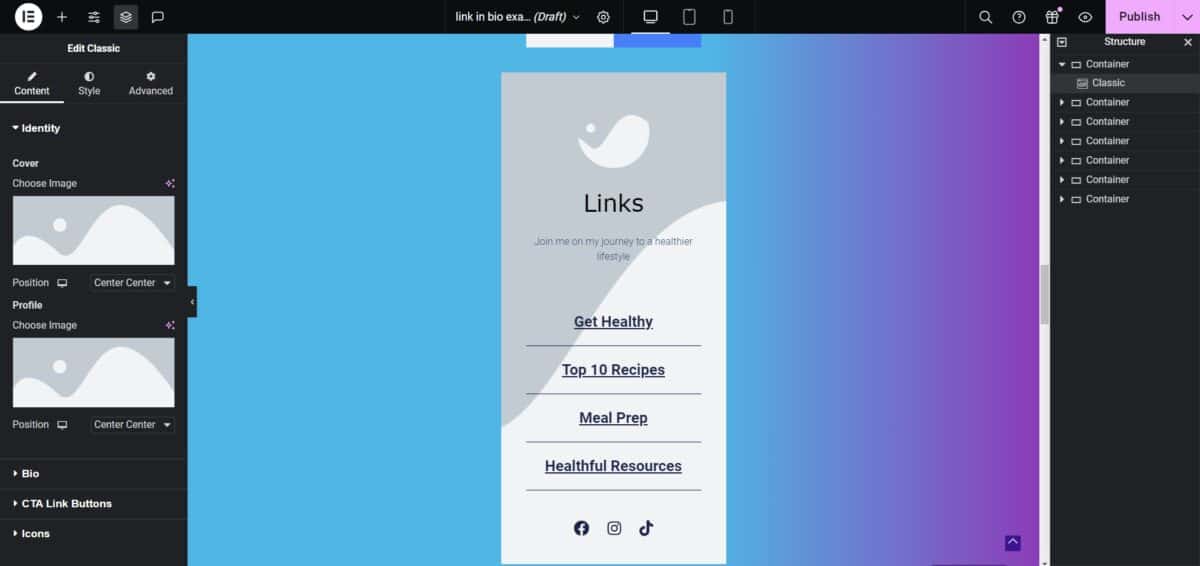
Services widget
This is great to link all of your services in one place. If you offer services on your site or if your a business you can have everything in one place.
You can link images with your links too.
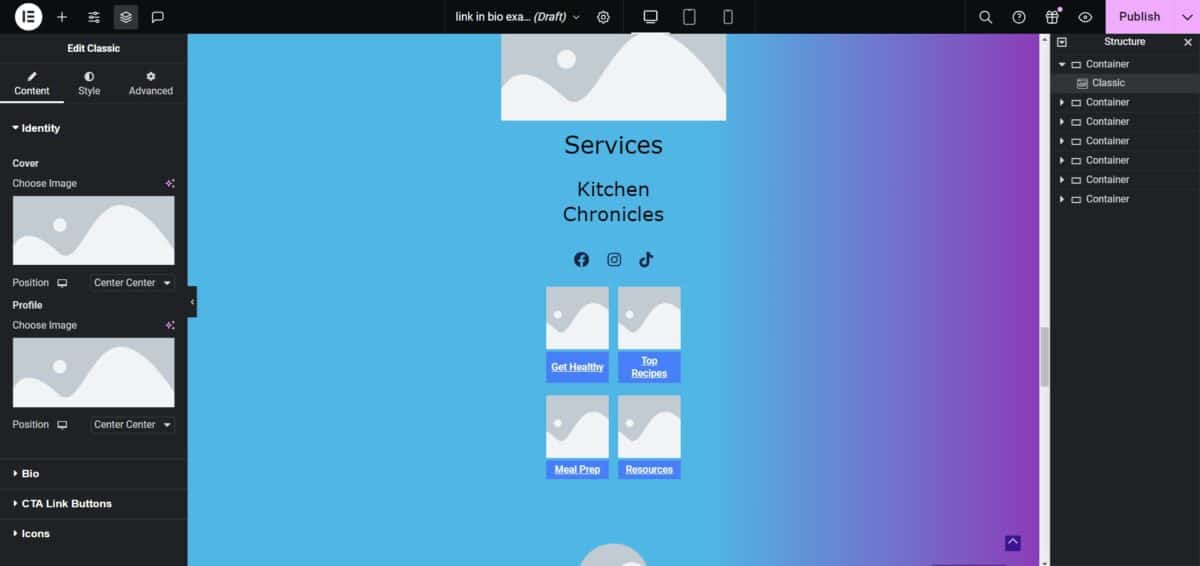
This link in bio would be great as a landing page or as part of your services page.
Portfolio widget
The protfolio widget allows you to showcase your images. So if your an artists or business or even a content creator you can link your important info in one place.
You can also add social icons too.
I’m not certain if there a limite on how many image you can add.
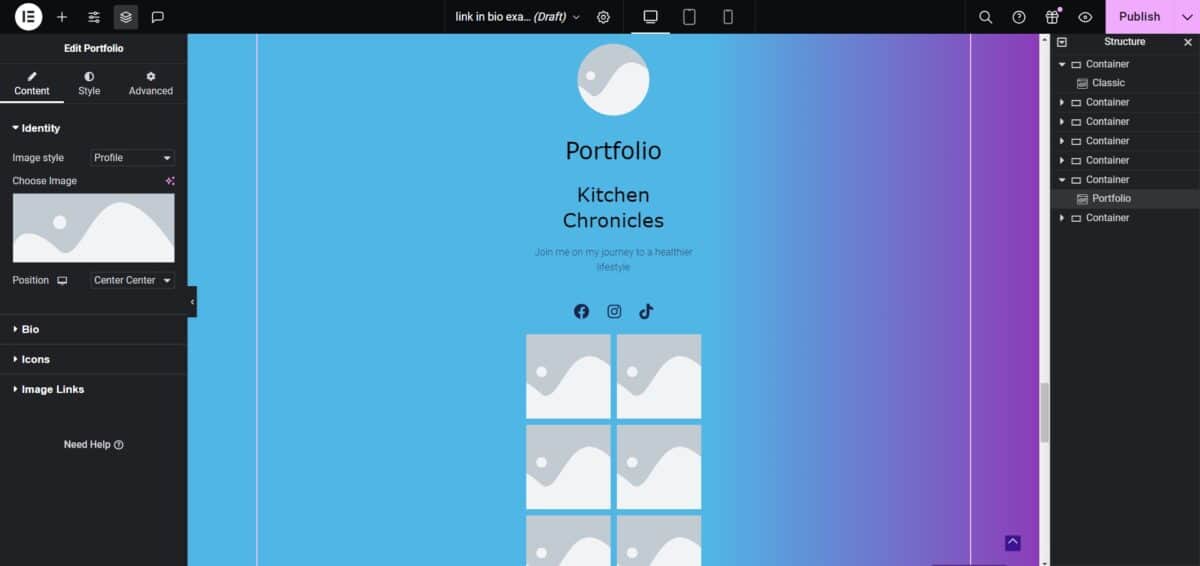
Business card widget
The Business card link in bio is an all in one bio option. You can link all of your important links, social links and even add an about me section. Or in the example’s case you can add a downloadalbe document as well.
This is great if your a job seeker, or if your ruinning a business. Or an artists or any type of creator who wants to include anything imporant to their link in bio.
You can customize it to fit your needs.
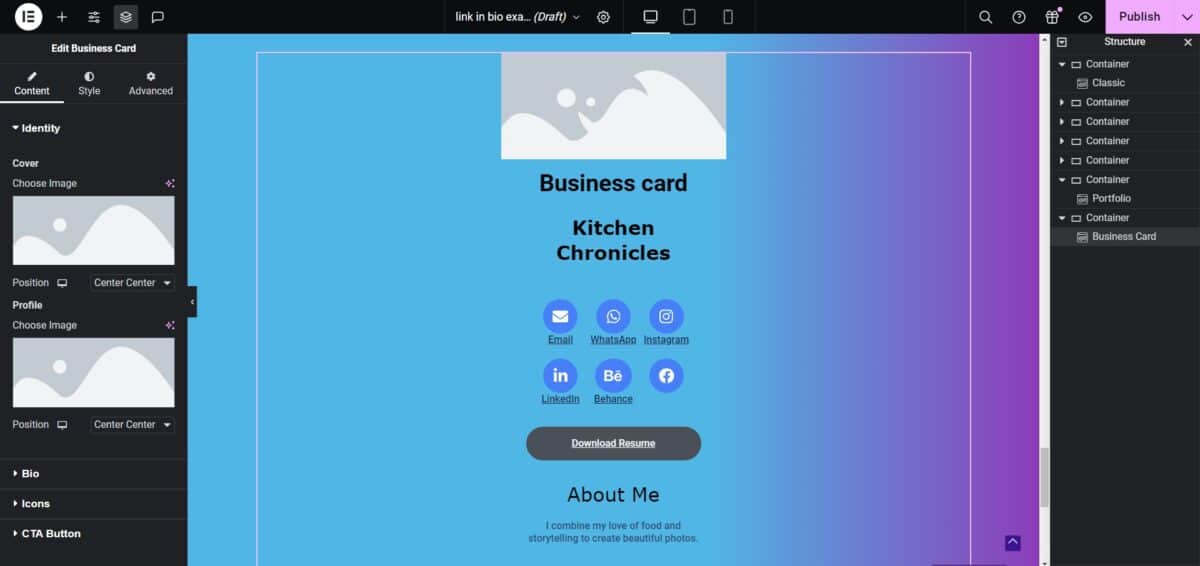
Which widget is right for me?
This may vary from user to user. I opted for the Minimalist Link in bio widget. It’s simple sleek and easy to set up.
All of the widgets offer drag and drop styles as well as easy styling options.
I like this option because you can updated as wneed and don’t have to deal with a thrid party website.
Elementor Pro has great features
This is an Elementor Pro feature so you will need to upgrade but it’s worth it in my option because you can create a link in bio that fites your site style or your personality.
Which Link in bio wdiget would you use?



